pycharm 如何连接远程服务器的python版本,同时将文件远程导入到服务器
第一步:设置SSH configuration 连接到远程主机settings - SSH configuration第二步:设置 python Interpreter 连接远程的版本settings - python Interpreterpython Interpreter: 选择远程服务器上的pythonpath mappings: 选择对应服务器上的上传的项目文件夹第三步:设置python
·
第一步:设置SSH configuration 连接到远程主机
settings - SSH configuration
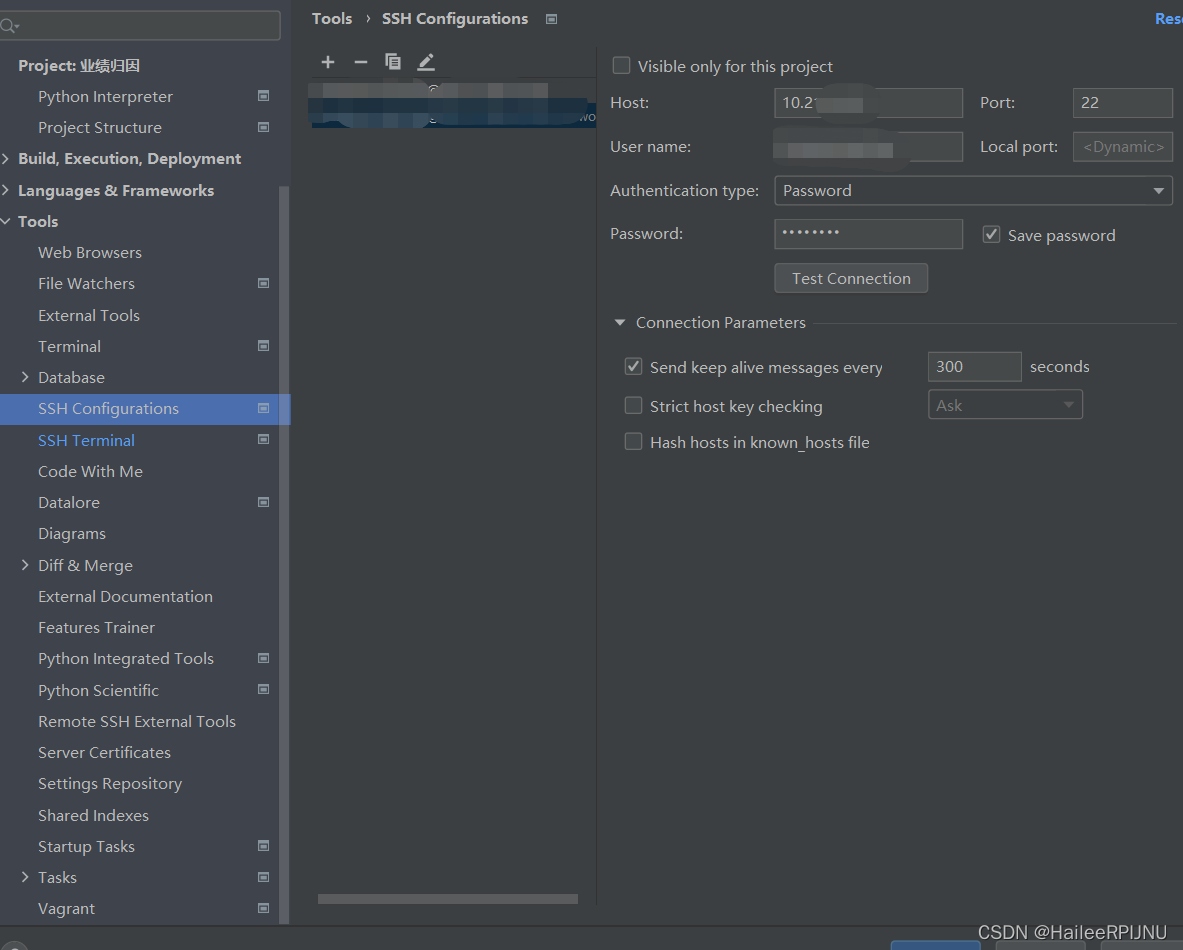
第二步:设置 python Interpreter 连接远程的版本
settings - python Interpreter
python Interpreter: 选择远程服务器上的python
path mappings: 选择对应服务器上的上传的项目文件夹
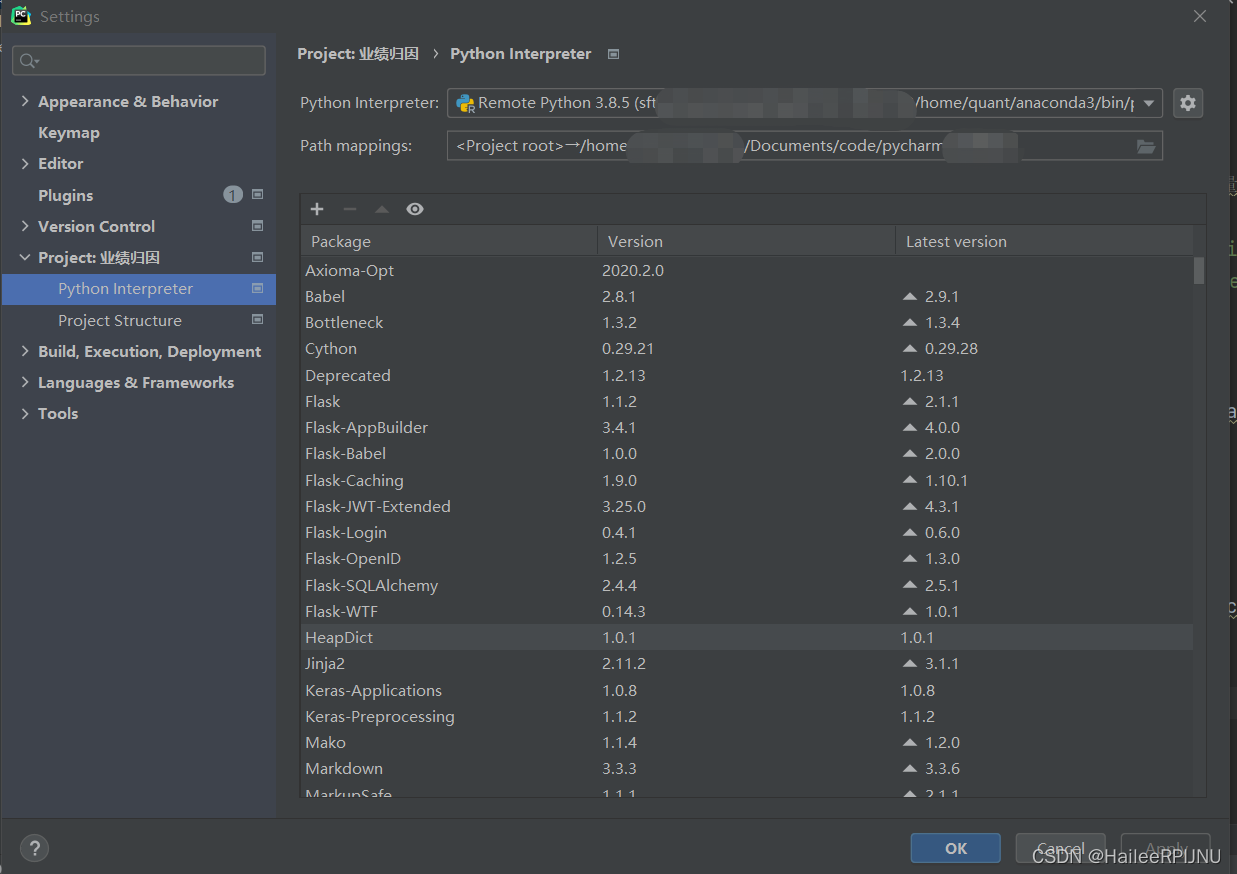
第三步:设置python的同步connection
在SSH configuration中输入对应服务器的账号密码,可以选择“test Connection” 测试连接。在Root -path 处记得打上斜杠。
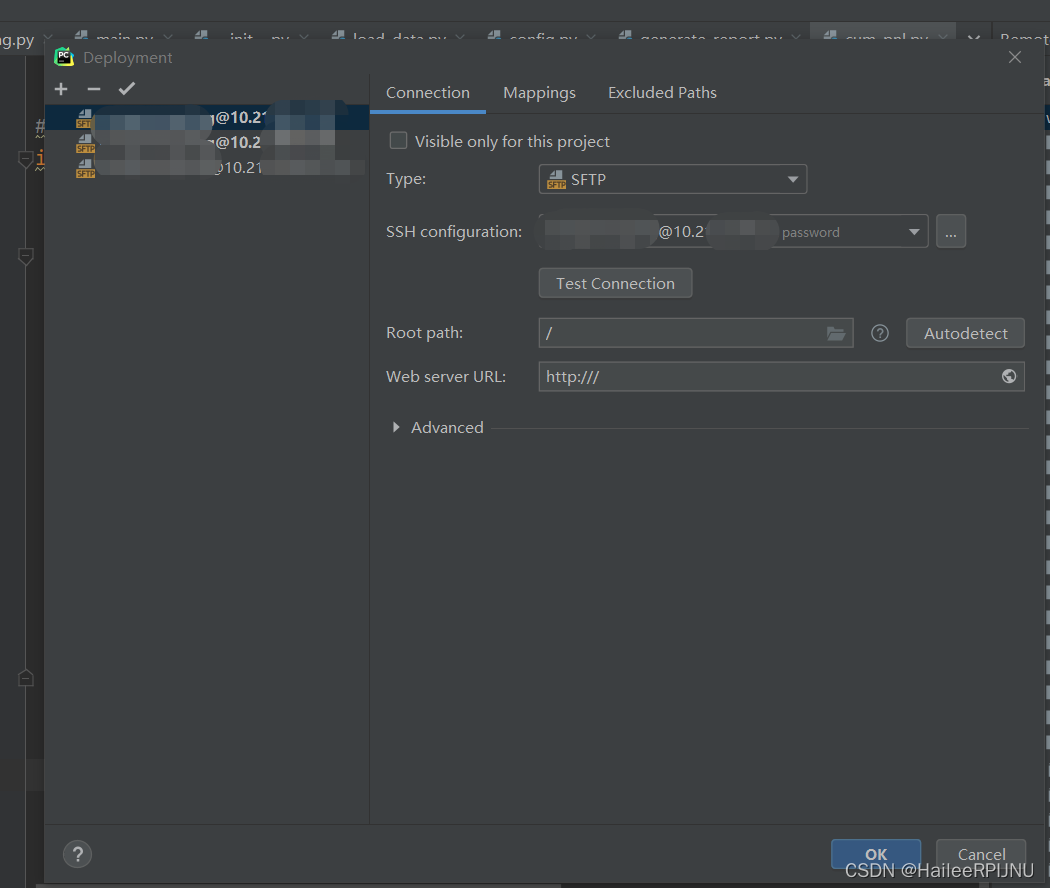
在mappings 输入传递的地址,一个是本地的文件夹,一个是想要远程到服务器的文件夹名称
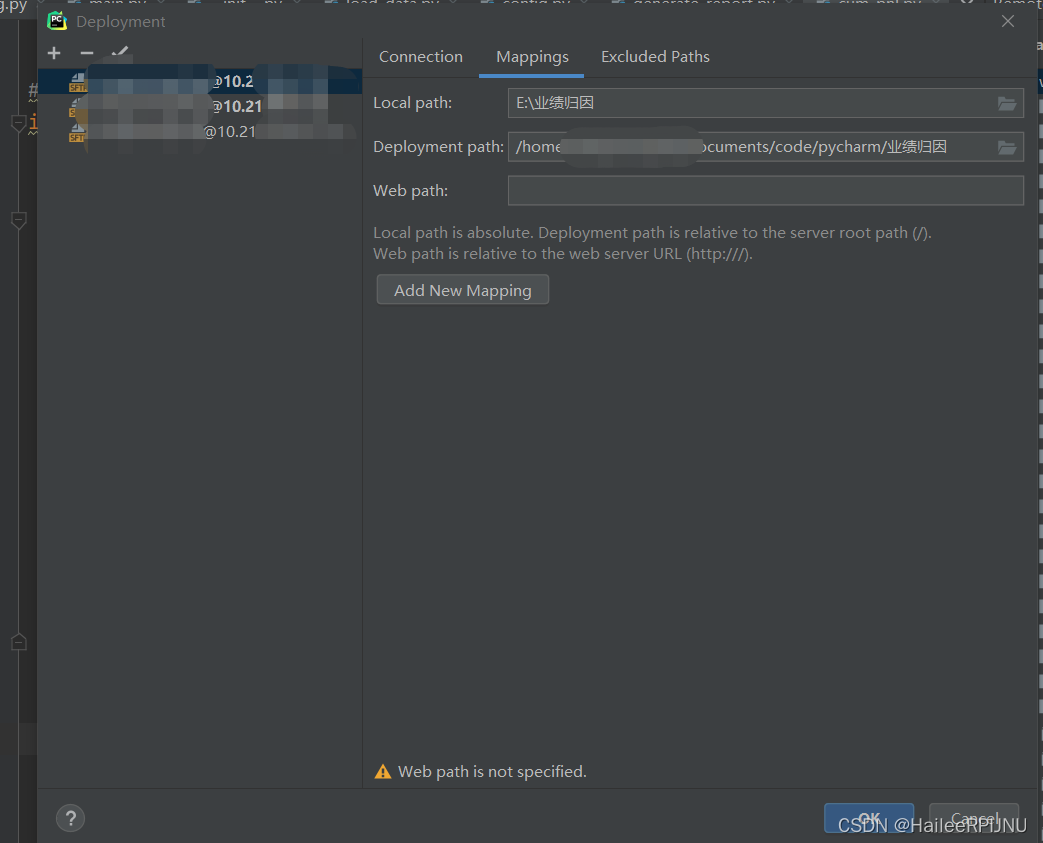
第四步:记得在Tools - Deployment - Automatic Upload 勾选,就可以实时自动传输了
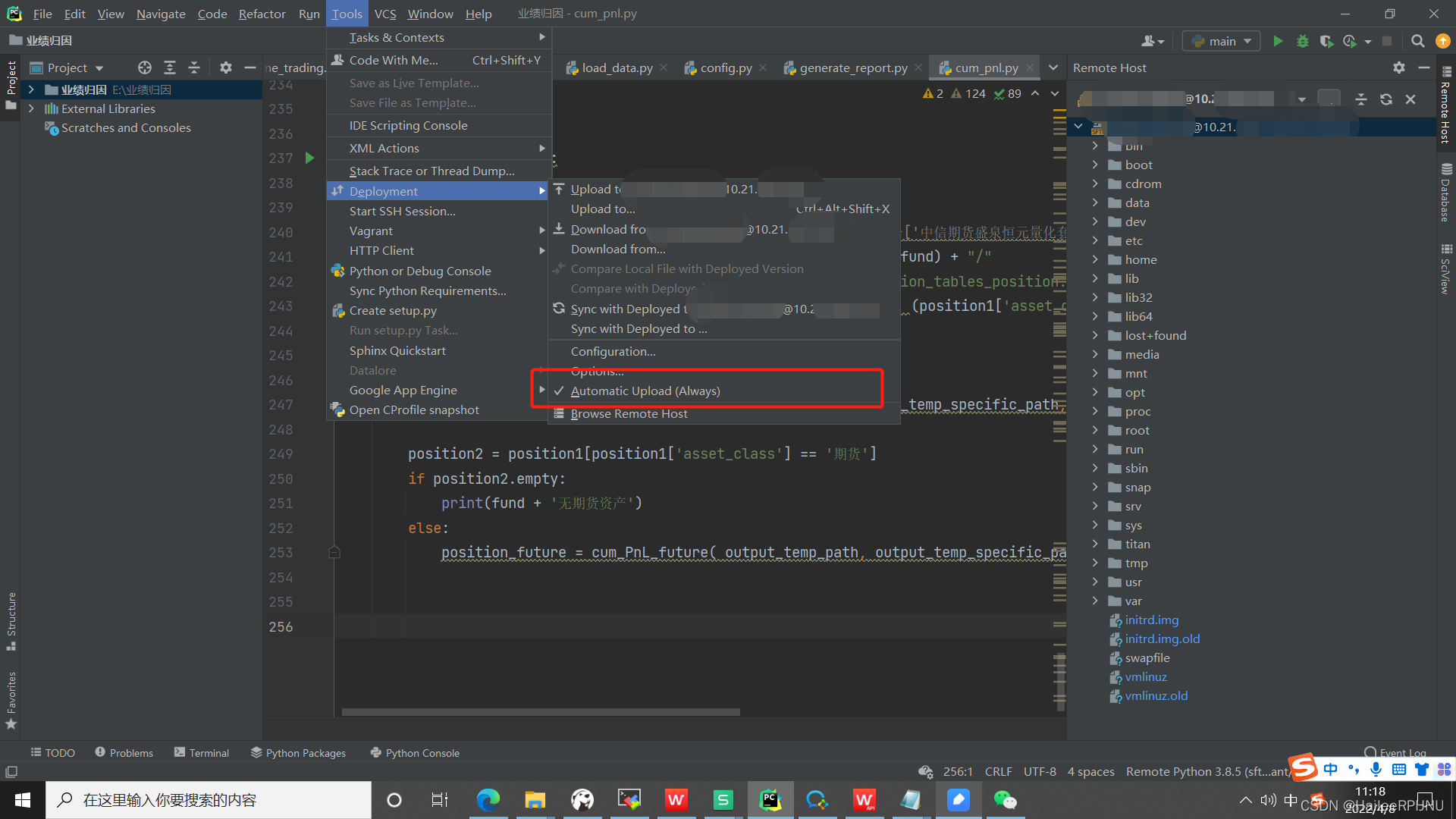
更多推荐
 已为社区贡献1条内容
已为社区贡献1条内容








所有评论(0)