GIt上传本地项目方法
GIt上传本地项目方法关于在github上的安装记录:注册登录创建配置GUIBash命令行上传报错解决方案感谢注册首先,先注册github账号:https://github.com/登录看这里:当然,作为一位认真的程序员(媛),这个功能建议不用,看英文利用自己编程原生理解。登录你的账号:(成功后)创建点击它,将开启你的github编程生涯!!!你要去gi
#GIT本地上传项目方法关于在github上上的安装记录: - 注册 - 登录 - 创建 - 配置 - GUI - 巴什 - 命令行上传 - 报错 - 解决方案 - 感谢----- -
注册首先,先注册github账号:https://github.com/
登录>看这里:当然,作为一位认真的程序员(媛),这个功能建议不用,看英文利用自己编程原生理解。登录你的账号:(成功后)你要去git官网下载程序:https://git-scm.com/downloads
###配置Bash命令在安装完成的GIT中,最后一步,你需要在Git里面有自己的Github信息,所以:http ://www.runoob.com/git/git-install-setup.html 该Git安装手册中有一个最后一步,如下: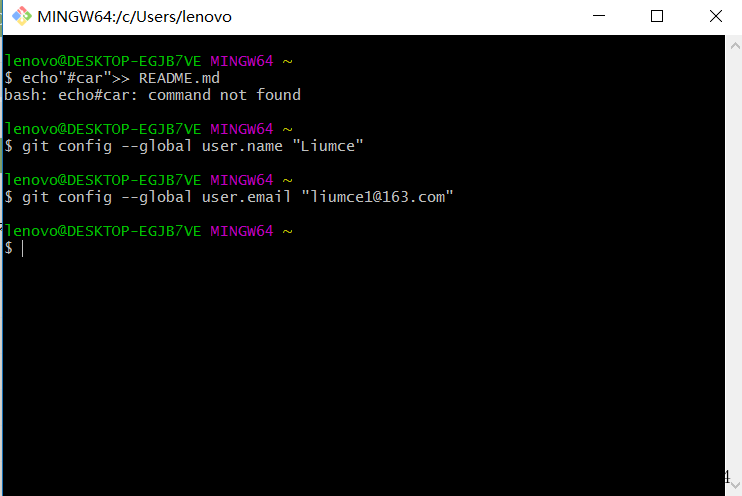!
[这里写图片描述](https://img-blog.csdn.net/20171220101627452?watermark/2/text/aHR0cDovL2Jsb2cuY3Nkbi5uZXQvc2luYXRfMzgyMzk0NTQ=/font/5a6L5L2T/fontsize/400/fill/I0JBQkFCMA==/dissolve/70/gravity/这是百度经验链接,但因为第5步所以换了方式但是.git这个文件依然存在,没有被删除这样在之后你搭建的时候再登录一次即可。点开你的.git所在目录,里面的样子是:
“`
例如我的小汽车项目,我将本地做好的汽车项目包复制粘贴在.git文件下,右键点击git bash,进入命令行编辑。git
init
git commit -m'Car'git
remote add origin https ://github.com/Liumce/Car.git
git push origin master
如果执行git remote add origin
https://github.com/Liumce/Car.git
如果出现错误,
remote origin already exists
则执行以下语句::
git remote rm origin
再往后执行git remote add origin https://github.com/Flowerowl/stumansys.git即可。
在执行git push origin master时,报错:
未能推送som refs ...。
执行以下语句:
git pull origin master
最后报了错:
$ git init
重新初始化C:/Users/lenovo/.git/.git/中的现有Git存储库
$ git commit -m'第一次提交'
关于分支主
分支您的分支与'origin / master'是最新的。
未针对提交进行的更改:
修改:testGIT.txt
未跟踪的文件:
汽车/
没有更改添加到提交
$ git remote add origin https://
致命:远程原点已经存在。
$ git remote add origin https://github.com/Liumce/Car.git
致命:远程原点已经存在。
$ git remote rm origin
$ git remote add origin https://github.com/Liumce/Car.git
$ git push origin master
一切都是最新的
<script type="math/tex" id="MathJax-Element-13"> </script> git remote -v
bash:$:命令未找到
$ git的远程-v
起源 https://github.com/Liumce/Car.git(取)
起源 https://github.com/Liumce/Car.git(推)
$ git branch
* master
$ git init
重新初始化C:/Users/lenovo/.git/.git/中的现有Git存储库
$ git commit -m'第一次提交'
关于分支主
更改没有为commit提交:
修改:testGIT.txt
未跟踪的文件:
汽车/
没有更改添加到提交
(还是一样的问题)
<script type="math/tex" id="MathJax-Element-19"> git remote add origin https://github.com/Liumce/Car.git致命的:远程原点已经存在。</script> git remote rm origin gitremoteaddoriginhttps://github.com/Liumce/Car.git g i t r e m o t e a d d o r i g i n h t t p s : / / g i t h u b . c o m / L i u m c e / C a r . g i t <script type="math/tex" id="MathJax-Element-20"> git remote add origin https:/ /github.com/ Liumce / Car.git </script> git pull origin master从https://github.com/Liumce/Car * branch master - > FETCH_HEAD * [new branch] master - > origin / master已经是最新的了。 gitpushoriginmaster所有最新的 g i t p u s h o r i g i n m a s t e r 所 有 最 新 的 <script type="math/tex" id="MathJax-Element-21"> git push origin master所有最新的</script> git remove -v git:'remove'不是git命令。参见'git -help'。最类似的命令是远程 gitremote−voriginhttps://github.com/Liumce/Car.git(fetch)起源https://github.com/Liumce/Car.git(push) g i t r e m o t e − v o r i g i n h t t p s : / / g i t h u b . c o m / L i u m c e / C a r . g i t ( f e t c h ) 起 源 h t t p s : / / g i t h u b . c o m / L i u m c e / C a r . g i t ( p u s h ) <script type="math/tex" id="MathJax-Element-22"> git remote -v origin https://github.com/Liumce /Car.git(fetch)起源https://github.com/Liumce/Car.git(push)</script> git分支* master gitinit重新初始化C:/Users/lenovo/.git/.git/ g i t i n i t 重 新 初 始 化 C : / U s e r s / l e n o v o / . g i t / . g i t / <script type="math/tex" id="MathJax-Element-23"> git init重新初始化C:/Users/lenovo/.git/.git/ </script> git中的现有Git仓库没有指定,没有增加。也许你想说'git add。'?$ git init git add gitremoteaddoriginhttps://github.com/Liumce/Car.git致命的:远程原点已经存在。 g i t r e m o t e a d d o r i g i n h t t p s : / / g i t h u b . c o m / L i u m c e / C a r . g i t 致 命 的 : 远 程 原 点 已 经 存 在 。 <script type="math/tex" id="MathJax-Element-14"> git remote add origin https://github.com/Liumce/Car.git致命的:远程原点已经存在。</script> git remote rm origin gitremoteaddoriginhttps://github.com/Liumce/Car.git g i t r e m o t e a d d o r i g i n h t t p s : / / g i t h u b . c o m / L i u m c e / C a r . g i t <script type="math/tex" id="MathJax-Element-15"> git remote add origin https://github.com/ Liumce / Car.git </script> git pull origin master从 gitpushoriginmaster所有最新的 g i t p u s h o r i g i n m a s t e r 所 有 最 新 的 <script type="math/tex" id="MathJax-Element-16"> git push origin master所有最新的</script> git remove -v git:’remove’不是git命令。参见’git –help’。最类似的命令是远程 gitremote−voriginhttps://github.com/Liumce/Car.git(fetch)originhttps://github.com/Liumce/Car.git(push) g i t r e m o t e − v o r i g i n h t t p s : / / g i t h u b . c o m / L i u m c e / C a r . g i t ( f e t c h ) o r i g i n h t t p s : / / g i t h u b . c o m / L i u m c e / C a r . g i t ( p u s h ) <script type="math/tex" id="MathJax-Element-17"> git remote -v origin https://github.com/Liumce/Car.git( fetch)origin https://github.com/Liumce/Car.git(push)</script> git branch * master gitinit重新初始化C:/Users/lenovo/.git/.git/ g i t i n i t 重 新 初 始 化 C : / U s e r s / l e n o v o / . g i t / . g i t / <script type="math/tex" id="MathJax-Element-18"> git init 重新初始化C:/Users/lenovo/.git/.git/ </script> git中的现有Git仓库没有指定,没有增加。也许你想说’git add。’?$ git init git add
用法:git init [-q | -quiet] [-bare] [-template =] [-shared [=]] []
$ git init
重新初始化C:/Users/lenovo/.git/.git/中的现有Git存储库
$ git add。
(此处空格。)
$ git commit -m'第一次提交'
[master c223efb]第一次提交
6文件改变,429插入(+)
创建模式100644 Car / .classpath
创建模式100644 Car / .project
创建模式100644 Car / .settings / org.eclipse.jdt.core.prefs
创建模式100644 Car / bin / Car.class
创建模式100644 Car / src / Car.java
$ git remote add origin https://github.com/Liumce/Car.git
致命:远程原点已经存在。
$ git push origin master
计数对象:12,完成。
增量压缩使用多达4个线程。
压缩对象:100%(9/9),done。
写作对象:100%(12/12),7.98 KiB | 454.00 KiB / s,完成。
总共12(delta 0),重用0(delta 0)
到https://github.com/Liumce/Car.git
7bc721a..c223efb master - > master $“`
这一步其实在报错代码里面,我已经写上了解决方法。敲重点 github用git bash上传项目最后提示一切都是最新的,但没传上去所以在百度的帮助下:解决方案如下:http:/ /github.mygreen.site/ 2017/12/08/20171208 /然后再回到自己的项目文件,这里得到bash按照文档的步骤,在初始之后,也就是git init之后,加上git add。(此处有一个空格,一个点),然后依次按照步骤走,最后就上传成功啦!! [这里写图片描述](
感谢> 感谢大佬:http : //lazynight.me/2898.html 感谢mygreen:http : //github.mygreen.site/2017/12/08/20171208/附上这个小汽车的项目代码(java GUI):HTTPS://github.com/Liumce/Car.git —— — [1]:http://math.stackexchange.com/ [2]:https://github.com / jmcmanus / pagedown-extra “下页额外 ”[3]:HTTP://meta.math。stackexchange.com/questions/5020/mathjax-basic-tutorial-and-quick-reference [4]:http:// bramp.github.io/js-sequence-diagrams/ [5]:HTTP://adrai.github .io / flowchart.js / [6]:https://github.com/benweet/stackedit
更多推荐
 已为社区贡献1条内容
已为社区贡献1条内容









所有评论(0)