探花交友_第7章_即时通信(新版)
探花交友_第7章_即时通信1.1 什么是即时通信1.2 功能说明1.3 技术方案2. 环信2.1 开发简介2.2 环信Console2.3 环信API介绍初始化基础API3. 抽取环信组件3.1 编写Properties对象3.2 编写HuanXinTemplate3.3 编写自动配置类3.4 环信集成测试4. 用户体系集成4.1 注册环信用户4.1.1 注册时注册环信**UserService*
探花交友_第7章_即时通信
文章目录
1.1 什么是即时通信
即时通信(Instant Messaging,简称 IM )是一个实时通信系统,允许两人或多人使用网络实时的传递文字消息、文件、语音与视频交流。
1.2 功能说明
在探花交友项目中也提供了类似微信的聊天功能,用户可以和好友或陌生人聊天。
如果是陌生人,通过《聊一下》功能进行打招呼,如果对方同意后,就成为了好友,可以进行聊天了。
陌生人之间如果相互喜欢,那么就会成为好友,也就可以聊天了。
在消息界面中也可以查看:点赞 评论 喜欢 公告等消息信息。

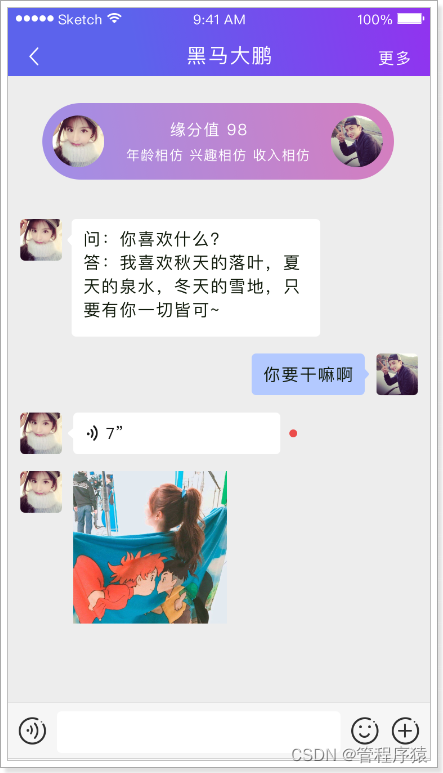

1.3 技术方案
对于高并发的即时通讯实现,还是很有挑战的,所需要考虑的点非常多,除了要实现功能,还要考虑并发 流量 负载 服务器 容灾等等。虽然有难度也并不是高不可攀。
对于现实即时通讯往往有两种方案:
- 方案一:自主实现
技术方面可以采用:Netty + WebSocket + RocketMQ + MongoDB + Redis + ZooKeeper + MySQL
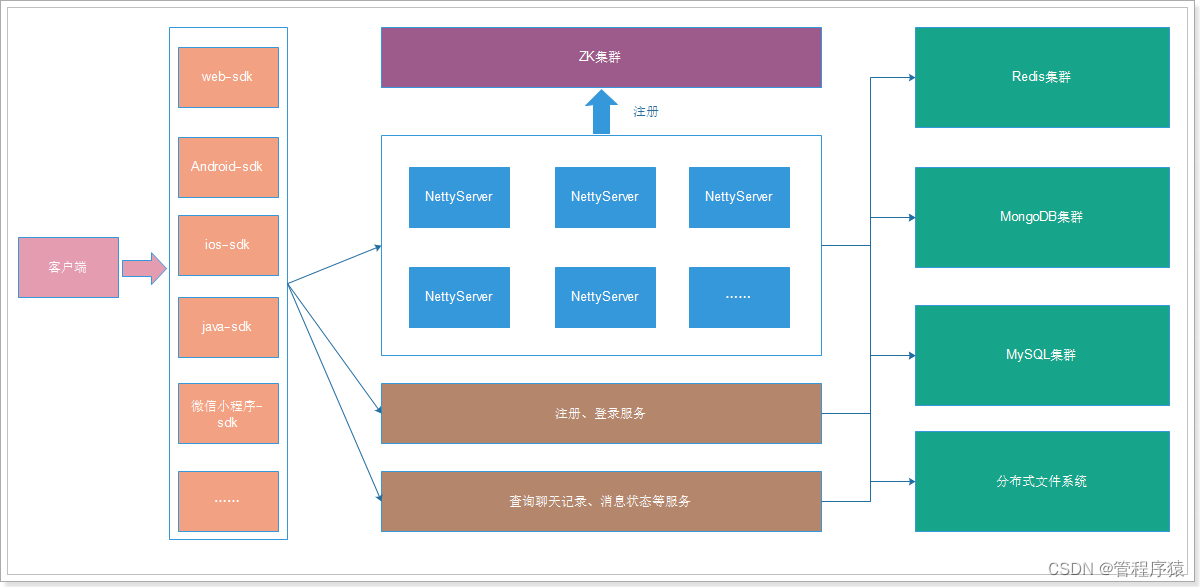
- 方案二:使用第三方服务实现
- 对接第三方服务完成。
- 这种方式简单,只需要按照第三方的api进行对接就可以了。
- 如:环信 网易 容联云通讯等。
如何选择?
- 如果是中大型企业做项目可以选择自主研发。方案一需要有大量的人力 物力的支持,开发周期长,成本高,但可控性强。
- 如果是中小型企业研发中小型的项目,选择第二种方案即可。方案二,成本低,开发周期短,能够快速的集成起来进行功能的开发,只是在可控性方面来说就差了一些。
2. 环信
官网:https://www.easemob.com/ 稳定健壮,消息必达,亿级并发的即时通讯云。
黑马学员注册地址:https://datayi.cn/w/woVL50vR

2.1 开发简介
环信和用户体系的集成主要发生在2个地方,服务器端集成和客户端集成。
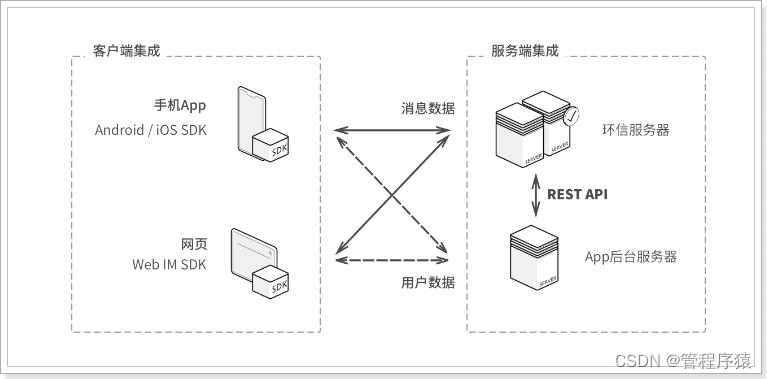
探花集成:
- 探花前端使用AndroidSDK进行集成
- 文档:http://docs-im.easemob.com/im/android/sdk/import
- 后端集成用户体系
- 文档:http://docs-im.easemob.com/im/server/ready/user
2.2 环信Console
需要使用环信平台,那么必须要进行注册,登录之后即可创建应用。环信100以内的用户免费使用,100以上就要注册企业版了。
创建应用:

创建完成:
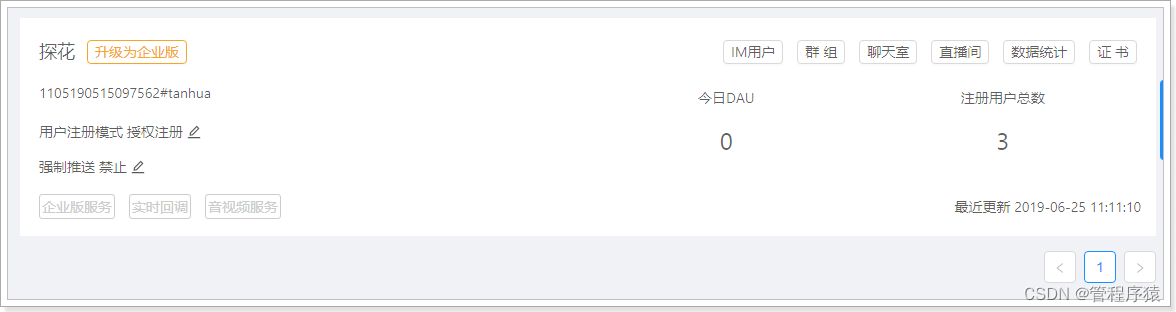
2.3 环信API介绍
为了方便用户集成, 环信为开发者提供了Server SDK,是对环信IM 服务端API 的封装,这样做是为了节省服务器端开发者对接环信API的时间,只需要配置自己的appkey相关信息即可使用。
文档地址:https://docs-im.easemob.com/im/server/ready/sdk
初始化
EMProperties properties = EMProperties.builder()
.setAppkey("您的AppKey")
.setClientId("您的ClientId")
.setClientSecret("您的ClientSecret")
.build();
EMService service = new EMService(properties);
基础API
//创建环信用户
service.user().create("user01", "123456").block();
//添加好友
service.contact().add("user01","user02").block();
//删除好友
service.contact().remove("user01","user02").block();
//服务端发送消息
Set<String> set = CollUtil.newHashSet("123");
service.message().send("user01","users",set,new EMTextMessage().text("java"),null).block();
3. 抽取环信组件
抽取环信组件到tanhua-autoconfig工程中
3.1 编写Properties对象
创建HuanXinProperties配置对象
package com.tanhua.autoconfig.properties;
import lombok.Data;
import org.springframework.boot.context.properties.ConfigurationProperties;
import org.springframework.context.annotation.Configuration;
@Configuration
@ConfigurationProperties(prefix = "tanhua.huanxin")
@Data
public class HuanXinProperties {
private String appkey;
private String clientId;
private String clientSecret;
}
3.2 编写HuanXinTemplate
创建HuanXinTemplate对象,用于和环信通信
package com.tanhua.autoconfig.template;
import cn.hutool.core.collection.CollUtil;
import com.easemob.im.server.EMProperties;
import com.easemob.im.server.EMService;
import com.easemob.im.server.model.EMTextMessage;
import com.tanhua.autoconfig.properties.HuanXinProperties;
import java.util.Set;
public class HuanXinTemplate {
private EMService service;
public HuanXinTemplate(HuanXinProperties properties) {
EMProperties emProperties = EMProperties.builder()
.setAppkey(properties.getAppkey())
.setClientId(properties.getClientId())
.setClientSecret(properties.getClientSecret())
.build();
service = new EMService(emProperties);
}
//创建环信用户
public Boolean createUser(String username,String password) {
try {
//创建环信用户
service.user().create(username.toLowerCase(), password)
.block();
return true;
}catch (Exception e) {
e.printStackTrace();
log.error("创建环信用户失败~");
}
return false;
}
//添加联系人
public Boolean addContact(String username1,String username2) {
try {
//创建环信用户
service.contact().add(username1,username2)
.block();
return true;
}catch (Exception e) {
log.error("添加联系人失败~");
}
return false;
}
//删除联系人
public Boolean deleteContact(String username1,String username2) {
try {
//创建环信用户
service.contact().remove(username1,username2)
.block();
return true;
}catch (Exception e) {
log.error("删除联系人失败~");
}
return false;
}
//发送消息
public Boolean sendMsg(String username,String content) {
try {
//接收人用户列表
Set<String> set = CollUtil.newHashSet(username);
//文本消息
EMTextMessage message = new EMTextMessage().text(content);
//发送消息 from:admin是管理员发送
service.message().send("admin","users",
set,message,null).block();
return true;
}catch (Exception e) {
log.error("删除联系人失败~");
}
return false;
}
}
3.3 编写自动配置类
修改自动装配类TanhuaAutoConfiguration,添加HuanXinTemplate部分内容
package com.tanhua.autoconfig;
import com.tanhua.autoconfig.properties.*;
import com.tanhua.autoconfig.template.*;
import org.springframework.boot.autoconfigure.condition.ConditionalOnProperty;
import org.springframework.boot.context.properties.EnableConfigurationProperties;
import org.springframework.context.annotation.Bean;
@EnableConfigurationProperties({
//其他省略
HuanXinProperties.class
})
public class TanhuaAutoConfiguration {
//其他省略
@Bean
public HuanXinTemplate huanXinTemplate(HuanXinProperties properties) {
return new HuanXinTemplate(properties);
}
}
3.4 环信集成测试
在tanhua-app-server工程的application.yml文件加入配置如下
tanhua:
huanxin:
appkey: 1110201018107234#tanhua
clientId: YXA6nxJJ_pdEQ_eYUlqcRicS4w
clientSecret: YXA6GMUxVEZhAvxlMn4OvHSXbWuEUTE
编写测试类进行测试
@RunWith(SpringRunner.class)
@SpringBootTest
public class HuanXinTest {
@Autowired
private HuanXinTemplate template;
@Test
public void testRegister() {
template.createUser("user01","123456");
}
}
4. 用户体系集成
将用户体系集成的逻辑写入到tanhua-server系统中。
- 探花用户注册时需要将用户信息注册到环信系统中
- 对于老数据:编写单元测试方法批量的注册到环信
- 对于新用户:改造代码(用户注册的时候,自动注册到环信)
- APP从服务端获取当前用户的环信用户密码,自动登入环信系统
- 编写一个接口,获取当前用户在环信的用户名密码
- APP自动获取环信服务器发送的信息数据
4.1 注册环信用户
4.1.1 注册时注册环信
在用户登录逻辑中,当第一次注册时,将用户信息注册到环信
修改tanhua-app-server中注册登录方法UserService#loginVerification(),当新用户注册时,将用户信息推送到环信。
UserService
public Map loginVerification(String phone, String code) {
//1、从redis中获取下发的验证码
String redisCode = redisTemplate.opsForValue().get("CHECK_CODE_" + phone);
//2、对验证码进行校验(验证码是否存在,是否和输入的验证码一致)
if(StringUtils.isEmpty(redisCode) || !redisCode.equals(code)) {
//验证码无效
throw new BusinessException(ErrorResult.loginError());
}
//3、删除redis中的验证码
redisTemplate.delete("CHECK_CODE_" + phone);
//4、通过手机号码查询用户
User user = userApi.findByMobile(phone);
boolean isNew = false;
//5、如果用户不存在,创建用户保存到数据库中
if(user == null) {
user = new User();
user.setMobile(phone);
user.setPassword(DigestUtils.md5Hex("123456"));
Long userId = userApi.save(user);
user.setId(userId);
isNew = true;
//注册环信用户
String hxUser = "hx"+user.getId();
Boolean create = huanXinTemplate.createUser(hxUser, Constants.INIT_PASSWORD);
if(create) {
user.setHxUser(hxUser);
user.setHxPassword(Constants.INIT_PASSWORD);
userApi.update(user);
}
}
//6、通过JWT生成token(存入id和手机号码)
Map tokenMap = new HashMap();
tokenMap.put("id",user.getId());
tokenMap.put("mobile",phone);
String token = JwtUtils.getToken(tokenMap);
//7、构造返回值
Map retMap = new HashMap();
retMap.put("token",token);
retMap.put("isNew",isNew);
return retMap;
}
4.1.2 批量注册环信
对于已经存在的老用户而言,也需要注册到环信。我们这里自己编写一个单元测试类来实现。
注意:使用测试账号最多支持100个用户
HuanXinTest
在tanhua-app-server的HuanXinTest中配置批量注册方法
//批量注册
@Test
public void register() {
List<User> users = userApi.findAll();
for (User user : users) {
Boolean create = template.createUser("hx" + user.getId(), "123456");
if (create){
user.setHxUser("hx" + user.getId());
user.setHxPassword(Constants.INIT_PASSWORD);
userApi.update(user);
}
}
}
UserApi
在tanhua-dubbo-interface的UserApi中补充查询所有方法
/**
* 查询所有用户信息
*
* @return
*/
List<User> findAll();
UserApiImpl
在tanhua-dubbo-db的UserApiImpl中补充查询所有方法
@Override
public List<User> findAll() {
return userMapper.selectList(Wrappers.emptyWrapper());
}
4.2 查询用户环信账号
探花APP端调用服务端后台接口,获取当前用户在环信的账号/密码,自动与环信服务器登录。
4.2.1 API接口
api地址:http://192.168.136.160:3000/project/19/interface/api/85
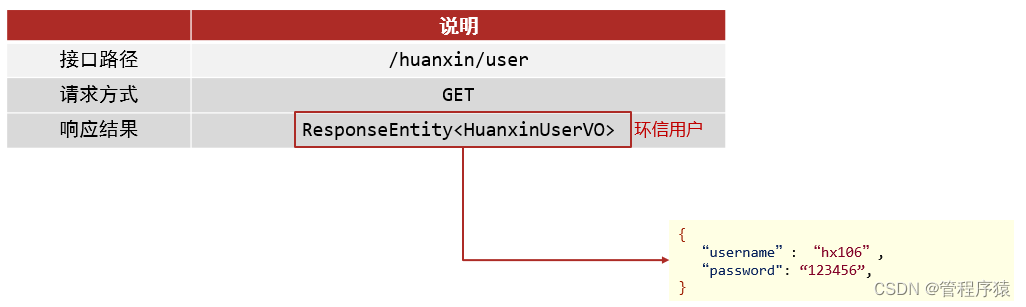
4.2.2 vo对象
package com.tanhua.model.vo;
import lombok.AllArgsConstructor;
import lombok.Data;
import lombok.NoArgsConstructor;
@Data
@NoArgsConstructor
@AllArgsConstructor
public class HuanXinUserVo {
private String username;
private String password;
}
4.2.3 代码实现
在tanhua-app-server中配置HuanXinController和HuanXinService进行代码实现
HuanXinController
package com.tanhua.server.controller;
import com.tanhua.model.vo.HuanXinUserVo;
import com.tanhua.server.service.HuanXinService;
import org.springframework.beans.factory.annotation.Autowired;
import org.springframework.http.ResponseEntity;
import org.springframework.web.bind.annotation.GetMapping;
import org.springframework.web.bind.annotation.RequestMapping;
import org.springframework.web.bind.annotation.RestController;
@RestController
@RequestMapping("/huanxin")
public class HuanXinController {
@Autowired
private HuanXinService huanXinService;
@GetMapping("/user")
public ResponseEntity user() {
HuanXinUserVo vo = huanXinService.findHuanXinUser();
return ResponseEntity.ok(vo);
}
}
UserService
package com.tanhua.server.service;
import com.tanhua.dubbo.api.UserApi;
import com.tanhua.model.domain.User;
import com.tanhua.model.vo.HuanXinUserVo;
import com.tanhua.server.interceptor.UserHolder;
import org.apache.dubbo.config.annotation.DubboReference;
import org.springframework.stereotype.Service;
@Service
public class HuanXinService {
@DubboReference
private UserApi userApi;
/**
* 查询当前用户的环信账号
* 1、获取用户id,根据账号规则拼接
* 2、获取用户id,查询用户对象
*/
public HuanXinUserVo findHuanXinUser() {
Long userId = UserHolder.getUserId();
User user = userApi.findById(userId);
if(user == null) {
return null;
}
return new HuanXinUserVo(user.getHxUser(),user.getHxPassword());
}
}
4.3 环信ID查询用户信息
在好友聊天时,完全基于环信服务器实现。为了更好的页面效果,需要展示出用户的基本信息,这是需要通过环信用户id查询用户。
接口说明
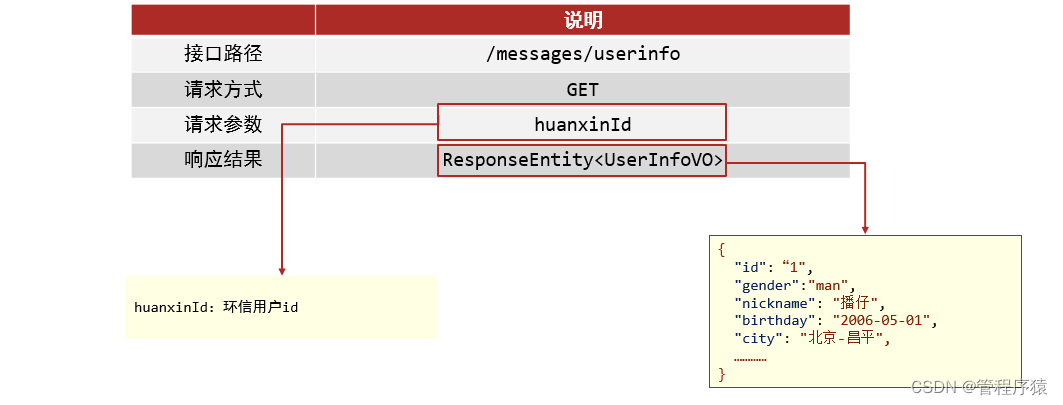
tanhua-app-server
在tanhua-app-server中配置MessagesController和MessagesService完成代码编写
MessageController
创建MessageController类, 定义方法接收请求
package com.tanhua.server.controller;
import com.tanhua.model.vo.UserInfoVo;
import com.tanhua.server.service.MessagesService;
import org.springframework.beans.factory.annotation.Autowired;
import org.springframework.http.ResponseEntity;
import org.springframework.web.bind.annotation.GetMapping;
import org.springframework.web.bind.annotation.RequestMapping;
import org.springframework.web.bind.annotation.RestController;
@RestController
@RequestMapping("/messages")
public class MessagesController {
@Autowired
private MessagesService messagesService;
/**
* 根据环信ID查询用户详细信息
*/
@GetMapping("/userinfo")
public ResponseEntity userinfo(String huanxinId) {
UserInfoVo vo = messagesService.findUserInfoByHuanxin(huanxinId);
return ResponseEntity.ok(vo);
}
}
MessagesService
创建MessagesService类, 定义方法查询用户信息
package com.tanhua.server.service;
import com.tanhua.dubbo.api.db.UserApi;
import com.tanhua.dubbo.api.db.UserInfoApi;
import com.tanhua.model.domain.User;
import com.tanhua.model.domain.UserInfo;
import com.tanhua.model.vo.UserInfoVo;
import org.apache.dubbo.config.annotation.DubboReference;
import org.springframework.beans.BeanUtils;
import org.springframework.stereotype.Service;
@Service
public class MessagesService {
@DubboReference
private UserApi userApi;
@DubboReference
private UserInfoApi userInfoApi;
@DubboReference
private FriendApi friendApi;
@Autowired
private HuanXinTemplate huanXinTemplate;
/**
* 根据环信id查询用户详情
*/
public UserInfoVo findUserInfoByHuanxin(String huanxinId) {
//1、根据环信id查询用户
User user = userApi.findByHuanxin(huanxinId);
//2、根据用户id查询用户详情
UserInfo userInfo = userInfoApi.findById(user.getId());
UserInfoVo vo = new UserInfoVo();
BeanUtils.copyProperties(userInfo,vo); //copy同名同类型的属性
if(userInfo.getAge() != null) {
vo.setAge(userInfo.getAge().toString());
}
return vo;
}
}
tanhua-dubbo-interface
在tanhua-dubbo-interface中的UserApi中定义根据hxid查询环信用户信息的方法
/**
* 根据环信用户名查询用户信息
*/
User findByHuanxin(String huanxinId);
tanhua-dubbo-db
在tanhua-dubbo-db中的UserApiImpl中实现根据hxid查询环信用户信息的方法
@Override
public User findByHuanxin(String huanxinId) {
QueryWrapper<User> qw = new QueryWrapper<>();
qw.eq("hx_user",huanxinId);
return userMapper.selectOne(qw);
}
4.4 测试消息
目前已经完成了用户体系的对接,下面我们进行测试发送消息,场景是这样的:

我们暂时通过环信的控制台进行发送:
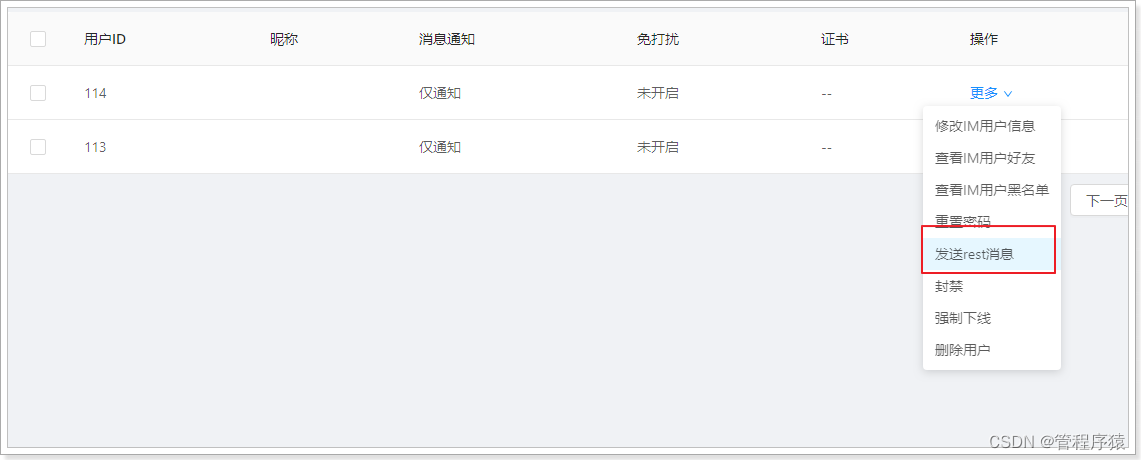
消息内容:
{"userId":106,"huanXinId":"hx106","nickname":"黑马小妹","strangerQuestion":"你喜欢去看蔚蓝的大海还是去爬巍峨的高山?","reply":"我喜欢秋天的落叶,夏天的泉水,冬天的雪地,只要有你一切皆可~"}
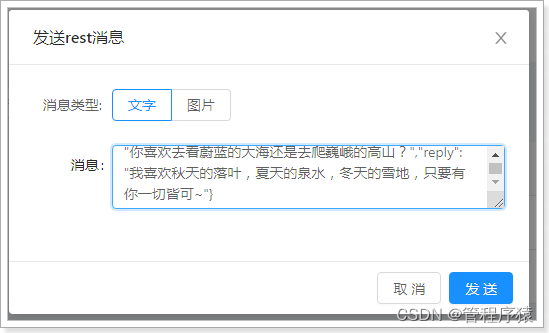

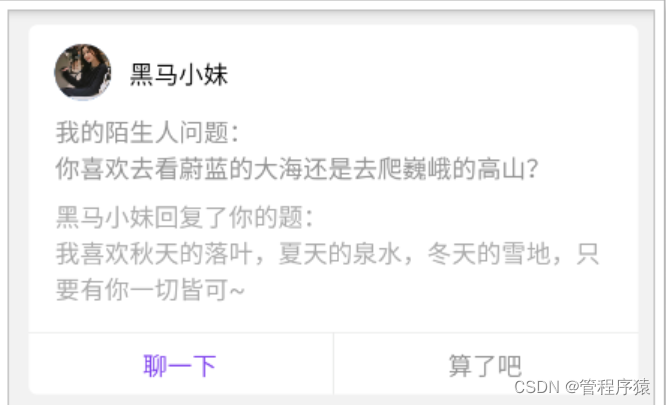
可以看到已经接收到了消息。
5. 联系人管理
5.1 需求分析
5.1.1 好友申请


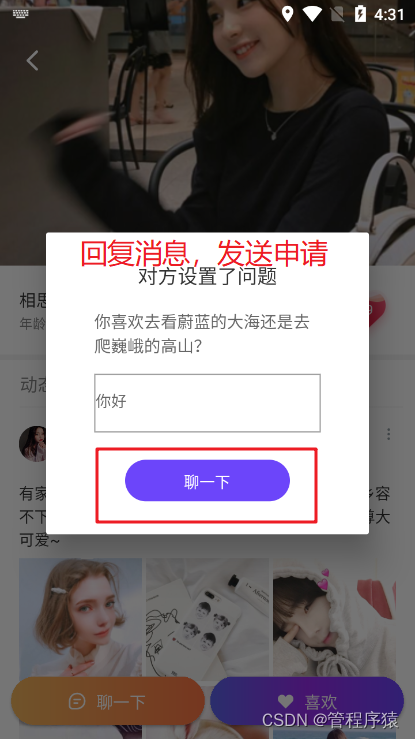
-
客户端查看感兴趣用户的信息
-
点击“聊一下”,获取对方的陌生人问题,
-
填写答案,服务端调用环信发送消息到对方手机
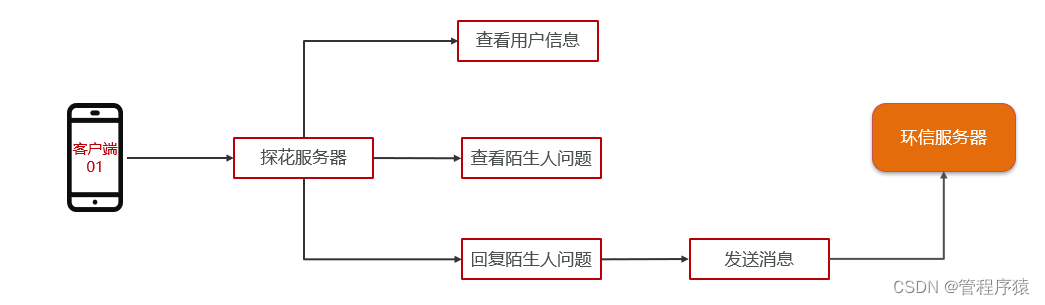
5.1.2 添加好友

5.2 查看佳人信息
5.2.1 接口说明
在首页可以查看感兴趣人的详细资料。点击“聊一下”,可以查看对方的问题
接口信息如下 :
地址:http://192.168.136.160:3000/project/19/interface/api/103
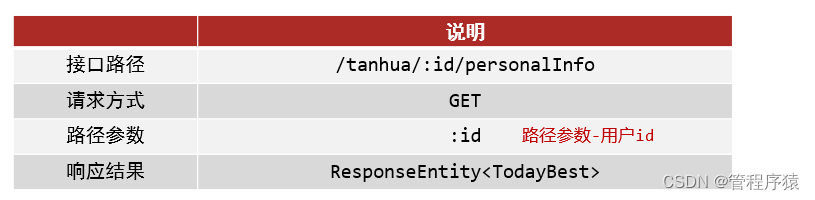
5.2.2 代码实现
tanhua-app-server
在tanhua-app-server中的TanhuaController和TanhuaService中添加查询佳人信息的方法
TanhuaController
/**
* 查询佳人信息
*/
@GetMapping("/{id}/personalInfo")
public ResponseEntity personalInfo(@PathVariable("id") Long userId) {
TodayBest best = tanhuaService.personalInfo(userId);
return ResponseEntity.ok(best);
}
TanhuaService
//查看佳人详情
public TodayBest personalInfo(Long userId) {
//1、根据用户id查询,用户详情
UserInfo userInfo = userInfoApi.findById(userId);
//2、根据操作人id和查看的用户id,查询两者的推荐数据
RecommendUser user = recommendUserApi.queryByUserId(userId,UserHolder.getUserId());
//3、构造返回值
return TodayBest.init(userInfo,user);
}
tanhua-dubbo-interface
在tanhua-dubbo-interface中的RecommendUserApi中定义查询登录用户与点击用户的推荐信息方法
/**
* 查询用户之间的推荐信息
*/
RecommendUser queryByUserId(Long userId, Long toUserId);
tanhua-dubbo-mongo
在tanhua-dubbo-mongo中的RecommendUserApiImpl中实现查询登录用户与点击用户的推荐信息方法
@Override
public RecommendUser queryByUserId(Long userId, Long toUserId) {
Criteria criteria = Criteria.where("toUserId").is(toUserId).and("userId").is(userId);
Query query = Query.query(criteria);
RecommendUser user = mongoTemplate.findOne(query, RecommendUser.class);
if(user == null) {
user = new RecommendUser();
user.setUserId(userId);
user.setToUserId(toUserId);
//构建缘分值
user.setScore(95d);
}
return user;
}
5.3 查看陌生人消息
5.3.1 接口说明
点击“聊一下”,可以查看对方的问题
接口地址:http://192.168.136.160:3000/project/19/interface/api/124
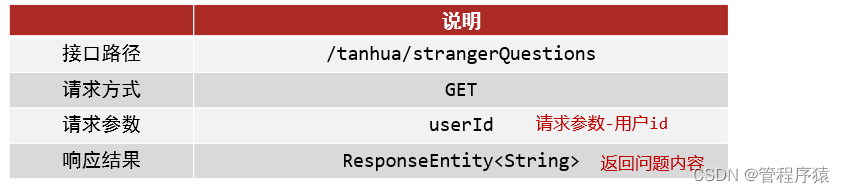
5.3.2 代码实现
TanhuaController
在tanhua-app-server中的TanhuaController和TanhuaService中添加查看陌生人问题方法
/**
* 查看陌生人问题
*/
@GetMapping("/strangerQuestions")
public ResponseEntity strangerQuestions(Long userId) {
String questions = tanhuaService.strangerQuestions(userId);
return ResponseEntity.ok(questions);
}
TanhuaService
/**
* 查询用户陌生人问题
*/
public String strangerQuestions(Long userId) {
Question question = questionApi.findByUserId(userId);
return question == null ? "你喜欢java编程吗?" : question.getTxt();
}
5.4 回复陌生人消息
5.4.1 接口说明
需求:用户输入答案 , 点击聊一下 , 通过服务器端,给目标用户发送一条陌生人消息
接口地址:http://192.168.136.160:3000/project/19/interface/api/106
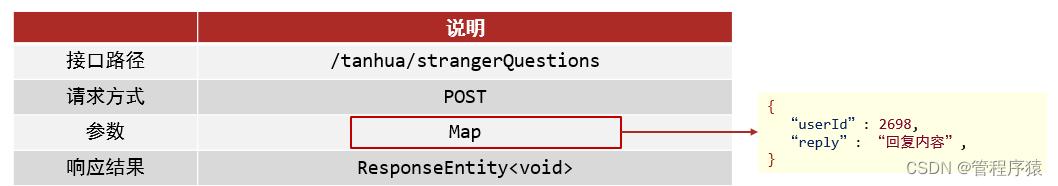
5.4.2 代码实现
在tanhua-app-server中的TanhuaController和TanhuaService中添加回复陌生人问题方法
TanhuaController
/**
* 回复陌生人问题
*/
@PostMapping("/strangerQuestions")
public ResponseEntity replyQuestions(@RequestBody Map map) {
//前端传递的userId:是Integer类型的
String obj = map.get("userId").toString();
Long userId = Long.valueOf(obj);
String reply = map.get("reply").toString();
tanhuaService.replyQuestions(userId,reply);
return ResponseEntity.ok(null);
}
TanhuaService
创建TanhuaService并编写方法,完成回复陌生人消息功能
//回复陌生人问题
public void replyQuestions(Long userId, String reply) {
//1、构造消息数据
Long currentUserId = UserHolder.getUserId();
UserInfo userInfo = userInfoApi.findById(currentUserId);
Map map = new HashMap();
map.put("userId",currentUserId);
map.put("huanXinId", Constants.HX_USER_PREFIX+currentUserId);
map.put("nickname",userInfo.getNickname());
map.put("strangerQuestion",strangerQuestions(userId));
map.put("reply",reply);
String message = JSON.toJSONString(map);
//2、调用template对象,发送消息
Boolean aBoolean = template.sendMsg(Constants.HX_USER_PREFIX + userId, message);//1、接受方的环信id,2、消息
if(!aBoolean) {
throw new BusinessException(ErrorResult.error());
}
}
需要注意消息格式
{
"userId": 106,
"huanXinId": "hx106",
"nickname": "黑马小妹",
"strangerQuestion": "你喜欢去看蔚蓝的大海还是去爬巍峨的高山?",
"reply": "我喜欢秋天的落叶,夏天的泉水,冬天的雪地,只要有你一切皆可~"
}
5.5 添加联系人
5.5.1 接口说明
用户获取陌生人消息后,点击“确认添加”,就会成为联系人(好友)。
服务端需要做二件事情 :
-
将好友关系写入到MongoDB中
-
将好友关系注册到环信
接口说明如下所示 :
地址: http://192.168.136.160:3000/project/19/interface/api/205

5.5.2 代码实现
tanhua-app-server
在tanhua-app-server中的MessageController和MessagesService中完成添加联系人方法
MessageController
/**
* 添加好友
*/
@PostMapping("/contacts")
public ResponseEntity contacts(@RequestBody Map map) {
Long friendId = Long.valueOf(map.get("userId").toString());
messagesService.contacts(friendId);
return ResponseEntity.ok(null);
}
MessagesService
/**
* 添加联系人
*
* @param friendId
*/
public void contacts(Long friendId) {
//1、将好友关系注册到环信
Boolean aBoolean = huanXinTemplate.addContact(Constants.HX_USER_PREFIX + UserHolder.getUserId(), Constants.HX_USER_PREFIX + friendId);
if(!aBoolean) {
throw new BusinessException(ErrorResult.error());
}
//2、如果注册成功,记录好友关系到mongodb
friendApi.save(UserHolder.getUserId(),friendId);
}
tanhua-dubbo-interface
在tanhua-dubbo-interface中的创建FriendApi,定义添加好友的方法
public interface FriendApi {
//添加好友
void save(Long userId, Long friendId);
}
tanhua-dubbo-mongo
在tanhua-dubbo-mongo中的创建创建FriendApiImpl,实现添加好友的方法
package com.tanhua.dubbo.api;
import com.tanhua.dubbo.api.mongo.FriendApi;
import com.tanhua.model.mongo.Friend;
import org.apache.dubbo.config.annotation.DubboService;
import org.springframework.beans.factory.annotation.Autowired;
import org.springframework.data.mongodb.core.MongoTemplate;
import org.springframework.data.mongodb.core.query.Criteria;
import org.springframework.data.mongodb.core.query.Query;
@DubboService
public class FriendApiImpl implements FriendApi {
@Autowired
private MongoTemplate mongoTemplate;
@Override
public void save(Long userId, Long friendId) {
//1、保存自己的好友数据
Query query1 = Query.query(Criteria.where("userId").is(userId).and("frinedId").is(friendId));
//1.1 判断好友关系是否存在
if(!mongoTemplate.exists(query1, Friend.class)) {
//1.2 如果不存在,保存
Friend friend1 = new Friend();
friend1.setUserId(userId);
friend1.setFriendId(friendId);
friend1.setCreated(System.currentTimeMillis());
mongoTemplate.save(friend1);
}
//2、保存好友的数据
Query query2 = Query.query(Criteria.where("userId").is(friendId).and("frinedId").is(userId));
//2.1 判断好友关系是否存在
if(!mongoTemplate.exists(query2, Friend.class)) {
//2.2 如果不存在,保存
Friend friend1 = new Friend();
friend1.setUserId(friendId);
friend1.setFriendId(userId);
friend1.setCreated(System.currentTimeMillis());
mongoTemplate.save(friend1);
}
}
}
5.6 联系人列表
5.6.1 接口说明
联系人列表:分页查询好友列表数据 (tanhua-users:好友关系表)
接口说明如下 :
地址:http://192.168.136.160:3000/project/19/interface/api/202
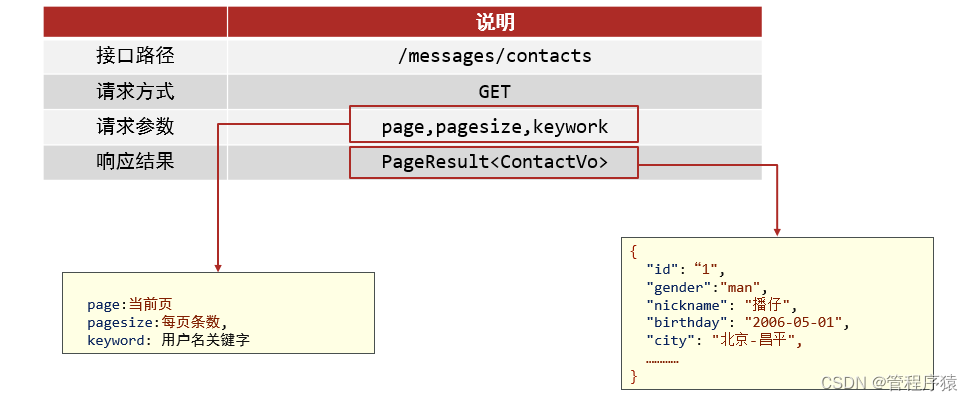
5.6.2 代码实现
定义ContactVo
在tanhua-model模块中定义ContactVo对象
package com.tanhua.domain.vo;
import lombok.AllArgsConstructor;
import lombok.Data;
import lombok.NoArgsConstructor;
import java.io.Serializable;
@Data
@NoArgsConstructor
@AllArgsConstructor
public class ContactVo implements Serializable {
private Long id;
private String userId;
private String avatar;
private String nickname;
private String gender;
private Integer age;
private String city;
public static ContactVo init(UserInfo userInfo) {
ContactVo vo = new ContactVo();
if(userInfo != null) {
BeanUtils.copyProperties(userInfo,vo);
vo.setUserId("hx"+userInfo.getId().toString());
}
return vo;
}
}
tanhua-app-server
在tanhua-app-server中的MessageController和MessagesService中完成查询联系人列表方法
MessageController
/**
* 分页查询联系人列表
*/
@GetMapping("/contacts")
public ResponseEntity contacts(@RequestParam(defaultValue = "1") Integer page,
@RequestParam(defaultValue = "10") Integer pagesize,
String keyword) {
PageResult pr = messagesService.findFriends(page,pagesize,keyword);
return ResponseEntity.ok(pr);
}
MessagesService
//分页查询联系人列表
public PageResult findFriends(Integer page, Integer pagesize, String keyword) {
//1、调用API查询当前用户的好友数据 -- List<Friend>
List<Friend> list = friendApi.findByUserId(UserHolder.getUserId(),page,pagesize);
if(CollUtil.isEmpty(list)) {
return new PageResult();
}
//2、提取数据列表中的好友id
List<Long> userIds = CollUtil.getFieldValues(list, "friendId", Long.class);
//3、调用UserInfoAPI查询好友的用户详情
UserInfo info = new UserInfo();
info.setNickname(keyword);
Map<Long, UserInfo> map = userInfoApi.findByIds(userIds, info);
//4、构造VO对象
List<ContactVo> vos = new ArrayList<>();
for (Friend friend : list) {
UserInfo userInfo = map.get(friend.getFriendId());
if(userInfo != null) {
ContactVo vo = ContactVo.init(userInfo);
vos.add(vo);
}
}
return new PageResult(page,pagesize,0l,vos);
}
tanhua-dubbo-interface
在tanhua-dubbo-interface中的FriendApi定义查询用户好友列表方法
//查询好友列表
List<Friend> findByUserId(Long userId, Integer page, Integer pagesize);
tanhua-dubbo-mongo
在tanhua-dubbo-interface中的FriendApiImpl中定义查询用户好友列表方法
@Override
public List<Friend> findByUserId(Long userId, Integer page, Integer pagesize) {
Criteria criteria = Criteria.where("userId").is(userId);
Query query = Query.query(criteria).skip((page - 1) * pagesize).limit(pagesize)
.with(Sort.by(Sort.Order.desc("created")));
return mongoTemplate.find(query,Friend.class);
}
= userInfoApi.findByIds(userIds, info);
//4、构造VO对象
List vos = new ArrayList<>();
for (Friend friend : list) {
UserInfo userInfo = map.get(friend.getFriendId());
if(userInfo != null) {
ContactVo vo = ContactVo.init(userInfo);
vos.add(vo);
}
}
return new PageResult(page,pagesize,0l,vos);
}
#### tanhua-dubbo-interface
在<font color=red><b>`tanhua-dubbo-interface`</b></font>中的`FriendApi`定义查询用户好友列表方法
```java
//查询好友列表
List<Friend> findByUserId(Long userId, Integer page, Integer pagesize);
tanhua-dubbo-mongo
在tanhua-dubbo-interface中的FriendApiImpl中定义查询用户好友列表方法
@Override
public List<Friend> findByUserId(Long userId, Integer page, Integer pagesize) {
Criteria criteria = Criteria.where("userId").is(userId);
Query query = Query.query(criteria).skip((page - 1) * pagesize).limit(pagesize)
.with(Sort.by(Sort.Order.desc("created")));
return mongoTemplate.find(query,Friend.class);
}
更多推荐
 已为社区贡献9条内容
已为社区贡献9条内容








所有评论(0)